Atic Atac
action fantasy game for Commodore 64, 2020
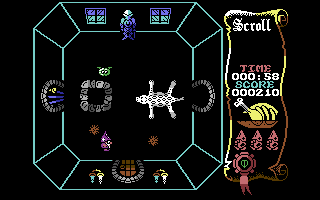
------------------------------------------------------------------------------
I never did believe in Ghosts or
Monsters... Not until now, not until
the Main doors of the Castle closed
and locked themselves behind me...
There's no key here!!! I'm trapped!!!
HELP!!!... HEELLLPPPP!!!!...
No-one can hear me... I'm alone...
Why do the doors open and slam shut??!!
Is anybody there??... HHEELLLLPPPP!!!!
I can see strange shapes materialising
on the other side of the room... Evil
eyes glaring at me... Footsteps...
Somethings coming down the corridor...
Something large... Something cold...
I must run quickly... QUICKLY...
HHEELLLLPPPP!!!!... I must escape
before it's too late!!!!!
THE CASTLE
------------
Now that you have been trapped in the
evil haunted Castle, your object is to
find the hidden Golden Key of A.C.G.
and escape via your only exit, the Main
Doors.
The Castle consists of 5 floors,
including the 'Atic' and the caverns,
which contain countless rooms. Within
the many rooms you may find furniture,
food, drink, objects, Ghosts, Ghouls
and Monsters. Eat and drink sparingly
so that you do not deplete your food
supply. Collect and utilise any objects
you find to your best advantage, be
wary of slamming doors and working
trapdoors which will try to trap you
and avoid contact with all the Ghouls
and Monsters, as each of these will use
their best endeavours to hamper your
search.
YOUR WARRIOR
--------------
Each of the characters, Knight, Serf and
Wizard, are armed with their own
specific weapons, individual movement
type and use of one set of secret
passages, unbeknown to the others.
GOOD LUCK!
----------
CONTROLLING YOUR WARRIOR
--------------------------
Use Joystick in Port 2.
LEFT Your warrior will move left
RIGHT Your warrior will move right
DOWN Your warrior will move down
UP Your warrior will move up
FIRE Your warrior will use his weapon
PICK UP/DROP Your warrior can pick up or
drop an object using the
SPACE or RETURN key.
PAUSE The whole game can be paused using
the RUN/STOP key. Press it agin to
continue.
------------------------------------------------------------------------------
Some useful keyboard shortcuts
------------------------------------------------------------------------------
[PAUSE] - stop/continue game
[F9] - quick load game state
[F12] - quick save game state (still stored after leaving the site)
[F11] - toggle fullscreen mode
[ScrollLock] - quick switch control ports
[PageDown] - make a screenshot (320x200)