Bagman Strikes Back
platform game for Commodore 64, 2022
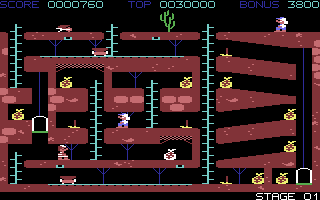
------------------------------------------------------------------------------
The objective of the game is to maneuver the bagman through various mine
shafts, picking up money bags and placing them in a wheelbarrow at the
surface of the mine. The player must avoid pursuing guards, moving ore carts,
and descending elevators.
The player can temporarily stun the guards by striking them with a pickaxe or
by dropping a money bag on them when they are below the player on the same
ladder, or by sliding a bag on them when they are further down the same
slope. The guards can also be stunned by placing the wheelbarrow at the top
of the ladder or elevator while they are going up.
The pickaxes can also be used to break down walls that obstruct the passage.
Keep in mind that bagman can hold the same pickaxe for a few seconds, after
which it disappears. The initial duration of each pickaxe is 8 seconds, but
if the player drops a pickaxe before it expires and then picks it up again,
the duration resets to 4 seconds each time.
Bagman can jump into an ore cart after grabbing a ceiling handle as well as he
can jump off the cart by moving the joystick left/right or by moving it
up/down when the cart is on a ladder.
The action button is used to perform the following tasks:
Pick up and drop money bags
Pick up and drop pickaxes
Grab and release a ceiling handle to avoid the ore carts or jump into them
Placing a money bag in the wheelbarrow
Pick up and drop the wheelbarrow
Points are scored for each horizontal step the player takes,
for each money bag placed in the wheelbarrow, and for each guard stunned.
At 30000 points and then every 60000 points, the player earns an extra life,
for a maximum of 6 lives.
Options
There are 3 difficulty levels to choose from: Easy, Normal, Hard.
Controls
Joystick in port 2.
Joystick lever = Move the bagman
Fire button = Action button
While playing, press F7 to pause
or F1 to stop the game and go back to the title screen.
------------------------------------------------------------------------------
Some useful keyboard shortcuts
------------------------------------------------------------------------------
[PAUSE] - stop/continue game
[F9] - quick load game state
[F12] - quick save game state (still stored after leaving the site)
[F11] - toggle fullscreen mode
[ScrollLock] - quick switch control ports
[PageDown] - make a screenshot (320x200)