Demon Stalkers: The Raid on Doomfane
gauntlet style fantasy shooter for Commodore 64, 1987
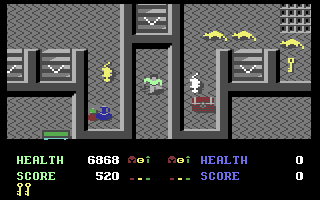
------------------------------------------------------------------------------
Death in Doomfane
Danger and death threaten your kingdom in the form of Calvrak, a
vicious, hideously evil, and remarkably ugly entity. Calvrak was
awakened from its stasis during the construction of the one hundred
level dungeon it now inhabits. You drew the short straw--now it is your
job to find Calvrak and destroy it. Use the many clues and hints you'll
find in the dungeon to accomplish your task.
Each level is fraught with traps, treasures and, as you would expect,
dangerous monsters. Explore the dungeon alone or with a partner. Each
player is equipped with the latest in crossbow technology. Your weapons
are always loaded and ready to fire a bolt. Now if you're ready to hack
and slay, greedily collect treasure, and generally wreak some serious
havoc--read on!
Getting Started
Before starting _Demon Stalkers_, you should make a backup copy of your
scenario disk. You can play _Demon Stalkers_ from the original
scenario disk, but this is not recommended. Use the following steps to
copy your disk:
1. Remove all cartridges and disconnect any printers or modems.
2. Turn on your computer, monitor and disk drive. C128 users enter C64
mode.
3. IMPORTANT: Place a write-protect tab over the notch on your original
scenario disk before you copy the disk.
4. You will need a blank disk to copy your scenario disk. Insert the
program side of your disk and type LOAD "COPY",8,1 to use the
copy/formatting program included on your disk. Do not use
FastLoad(TM) to copy your disk.
5. The PROGRAM MASTER disk is side 2 of your game disk, the ORIGINAL
SCENARIO disk is side 1 of your game disk, and the SCENARIO COPY disk
is your blank disk. Follow the prompts until your copy is complete.
NOTE:Do not turn off your disk drive at any point during the game as
this will erase certain vital information stored in the drive RAM.
When your backup is complete, you're ready to start the game. Use the
following steps:
1. Turn off the computer and remove all cartridges. Disconnect any
printers or modems.
2. Insert the _Demon Stalkers_ program master disk in the drive. When
asked to insert your scenario disk, insert the *copy* of your
scenario disk. Always play from a *copy* of the scenario disk.
3. Plug joystick into port 2 to play a single-player game. Use both
ports for a two-player game.
4. Turn on your computer. C128 users enter C64 mode.
5. Type LOAD "EA",8,1 and press RETURN.
6. Hit any key during the title screen to exit to the Main Menu.
MAIN MENU OPTIONS
Use the function keys to choose the following options from the Main
Menu:
F1 One player game.
F3 Two player game, in which both players are in the dungeon at the same
time. The second player uses a joystick in port 1.
F5 Enters the construction set (editor) where you can create and modify
your own game levels.
F7 Loads a previously saved game from a scenario disk.
GAME CONTROLS
Commodore Key Magic spell key for player 1. Activates a death scroll
(see "Objects" in the Construction Set section) held by
the player.
CRSR up/down Magic spell key for player 2. See above.
Joystick Controls player movement. Player one uses a joystick
in port 2. Use another joystick in port 1 for
two-player games.
Joystick Button Fires your crossbow.
S Pauses game (press again to resume play) and provides
the following options:
F1 Surrender. The first time you choose this option on
any level, all the doors on that level disappear. A
second use of this option restarts the character at the
beginning of that level. Using this option causes a
decrease in strength, armor and magic points.
F3 Quit the current game and return to the Main Menu.
F5 Saves the game to your scenario disk so you can
continue later at the beginning of the same level.
Note: You can only save one game per disk.
See the Construction Set secton for editor keyboard shortcuts.
ARTHUR'S MAGICAL CYPHER
You must use Arthur's Magical Cypher to find the password that will
allow you access to lower levels. Line up the first word on the outer
wheel with the second word on the inner wheel. Type in the password
that appears in the third, innermost window on the wheel.
Playing Demon Stalkers
The following sections describe the various game aspects:
HEALTH
This is the most important value in the game. Health indicates how much
more damage you can sustain before dying. Unless you have a Staff of
Life (see Construction Set section), you die and the game ends when your
health reaches zero. (In a two-player game, the player who is left can
continue playing.) Replenish your health by picking up food. Some foods
increase your health more than others. Some food is poisoned, so eat
cautiously. Being hit by any monster or by a mage's fireball decreases
your health. Also beware of the deadly Slow Death curse, explained
later.
ATTRIBUTES
Each player starts the game with four units of strength, armor and
magic. The status of each attribute appears under its icon.
The helm symbolizes your armor attribute, the belt your strength
attribute, and the wand your magic attribute.
These attributes decrease over time, and increase with the discovery of
various relics. Strength determines how much damage you cause with each
of your attacks. Your magic attribute determines how effective your
death scrolls are. The armor attribute indicates how much protection
your armor provides.
ITEMS
Each level contains many different objects. Each object has its own
function. (See the "Objects" section of the Construction Set for
further details on each object.) Move your character over an object to
pick it up.
MONSTERS
There are five different types of monsters in Doomfane. Every monster
behaves differently.
THE DUNGEON
There are 100 levels in the dungeon, each progressively more difficult.
You must find and defeat Calvrak to complete the game. Some levels have
a goal which you must complete before you can descend to the next level.
Before you descend the chute to the 100th level, save level 99 to your
scenario disk. You cannot save on the lowest level. You may ascend
stairs. The level to which you return will be as you left it, except
that monsters (but not their generators) are regenerated, and broken
walls are restored.
Hints for beginners: On level one, if you wander around long enough you
will find the stairs leading down, but to assist adventurers new to the
dungeon, we have built the walls in the shape of arrows. Follow these
arrows to find the down stairs. On level two, don't shoot the snappers.
To complete level two you must use every set of stairs on levels one and
two. This is a sample of the multi-level puzzles unique to Demon
Stalkers.
The Construction Set (Editor)
Use the construction set to create and modify new dungeon levels or to
preview levels you haven't yet played. (You cannot modify the Demon
Stalkers scenario disk.) Use the joystick to select options. The Main
Menu is displayed at the top of the screen. See next page for Main Menu
options. Move the hand to highlight the menu option you want to select.
Press the button to select the highlighted option. Design dungeon
levels on a graph like the one shown below.
[GRAPH WITH COLUMNS NUMBERED 0-20, ROWS NUMBERED 0-11]
OPTIONS
- Colours Changes screen colors. Hold down the button and move
the joystick right or left to scroll through the color
choices. Release the button to make selection.
- Tiles Alters the pattern of the floor. Hold down the button
and move the joystick left or right to scroll through
the pattern choices. Release the button to make
selection.
- Level Title Names the levels you create.
- Monster 1 or 2 Selects and sets the characteristics of the two types
of monsters chosen for that level. To select, hold
the button down and move the joystick left or right.
Speed Slow, medium or fast.
Damage 1-14 points of damage inflicted per hit. Monster
color changes to reflect the monster's ferocity,
from white monsters (easy) to dark blue monsters
(look out!).
Health The amount of damage this monster can endure before
it is killed. This can range from 4-48 points.
Type Rats, mad mages, ghosts, dervishes or snappers.
(See "Vortex" in the "Objects" section for more
information on mad mages.)
- Set Goal (Optional.) Select a goal for each level. If a goal
is set, you must complete it before you can descend to
the next level. Define the goal to find all of one or
more of the following: artifacts, amulets, chests,
relics or scrolls.
- Random Items Randomly replaces objects with blank spaces or
monsters, and replaces monsters with blank spaces,
during play.
- Wrap Around Allows you to leave from one side of the level, and
re-enter through the opposite side.
- Editor Sound Turns on/off the audible signals you hear whenever you
change or place items.
- Play Level Play test the level. Your character starts the level
in whichever square was last in the editing window.
Return to the editor by pressing S to open the Pause
Menu, then press F3 to abort the game, and then select
F5 to re-enter the editor.
- Play Game Starts the game.
CLEAR
- Restore Removes the changes you've made since you loaded or last
used the Preserve option. Any changes made since preserving
will be lost.
- Preserve Preserves the current state of the level. Restore does not
affect changes that have been preserved. Levels being
edited are automatically preserved when you load a new level
from disk or use the Clear function.
- Clear Clears all objects from the level.
VIEW
Allows you to view the entire level. Move the joystick to view
different sections of the level.
DISK
- Set Level Type in the level number you want to edit.
- Save Level Saves the current level to the formatted disk (up to 99
different levels may be saved on a single diskette).
- Load Level Loads the level number entered in the Set Level option.
- Format Disk Formats a disk on which you can save the levels you
create. You *must* use the format disk command to save
any levels you create and modify--you cannot save these
levels on your scenario disk.
OBJECTS DISPLAY
The left side of the Construction Set screen shows icons of the various
objects you can place in the level.
EDITING WINDOW
To the right of thwe Objects Display is the Editing Window. Use this
window to place objects and walls, and to move from one section to
another. The section you are editing is outlined by the blinking box.
Place walls to correspond with the edges of the blinking box.
LOCATOR BOX
Under the Editing Window is the Locater Box. The black dot inside the
Locater Box represents your position within the level. The X and Y
values are your coordinates. X ranges from 0-20 (horizontal) and Y
ranges from 0-11 (vertical).
Tips for Advanced Demon Stalkers
PLAYING THE GAME
- Parts of Arthur's journal are found on some levels of the dungeon.
This journal contains important clues about Doomfane. You can gain
extra health points by correctly answering questions about Arthur's
quest.
- Quickly pass by or over sewers. They cannot be destroyed by crossbow
fire or death spells.
- In two player games, stand and shoot side by side whenever the
corridors are wide enough.
- Don't wake snappers! Most levels can be completed without disturbing
them.
- Kill monsters first. *Then* go for the treasure. If the treasure is
trapped with an amulet of paralysis, you will be glad you did.
- Use your death scroll immediately when you see dervishes approaching.
These monsters will steal it anyway... use it or lose it.
- In two-player games, each player should specialize. Let one player
pick up all the belts and helms and do most of the fighting. Player
two can grab all the wands and scrolls to become a powerful magic
user.
- Slow death scrolls drain your health until you exit the level. If you
pick one up, get out of there *fast*.
- Some items keep ghosts imprisoned. Watch what you grab when ghosts
are around.
- The darker the monster, the more damage it can do. Don't go wading
into hordes of dark blue mages!
DUNGEON CONSTRUCTION
- Place some fast dervishes near the entrance to a level if you want
your player to start the level without keys or scrolls.
- Create some panic. Give a player a Slow Death curse on a level with a
hidden goal.
- Create more panic. With the right combination of colors and tiles,
you can place an invisible vortex.
- Put mages behind vulnerable walls and give your players a sporting
chance to get past-- *if* they move fast enough!
- Don't always go for the hack and slay approach. Too many monsters
just make a level tedious. Invent a good satisfying puzzle, with
fewer (maybe nastier) monsters.
- Use the Preserve and Restore functions as you edit to keep a copy of
your level in memory, so you can *undo* changes that you don't like.
------------------------------------------------------------------------------
Some useful keyboard shortcuts
------------------------------------------------------------------------------
[PAUSE] - stop/continue game
[F9] - quick load game state
[F12] - quick save game state (still stored after leaving the site)
[F11] - toggle fullscreen mode
[ScrollLock] - quick switch control ports
[PageDown] - make a screenshot (320x200)