Dizzy: Fantasy World
action platform game for Commodore 64, 1990
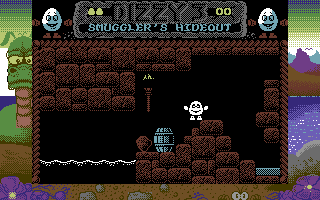
------------------------------------------------------------------------------
DIZZY & DAISY strolled through the
enchanted forest without a care in the
world...BUT SUDDENLY the Evil
King's trolls seized poor Daisy! She was
sent to Wizard Weird's Tallest Tower,
while Dizzy ws dragged away and
thrown into the deepest, darkest,
dankest, of the King's Dungeons in the
bowels of Fantasy World. DIZZY was
firghtened! Who knew what fate
awaited him...and he still hadn't
done this week's homework! But then
he remembered that he had a fresh
green apple that he had planned to give
to his teacher to escape detention, and
he cheered up. And there was some
bread and water on the table! A
cunning plan began to brew in his mind...
But DIZZY can't do everything on his
own...you must help him!
CONTROLS
========
KEYS ACTION JOYSTICK IN PORT 2
RETURN START GAME FIRE
Z LEFT LEFT
X RIGHT RIGHT
RIGHT SHIFT JUMP UP
RETURN PICK UP/DROP/USE FIRE
Use keys, or a joystick in port 2.
Use Z,X (or joystick) to select an object in the
inventory (list of what is being carried)
HINTS
The objective is to rescue Daisy, but as you'll discover
there'll be a further mission should you complete
that.
You have 3 lives.
Be careful in water - everyone knows that eggs are
air breathers!
Don't turn into a fried egg - avoid fire!
The wildlife is dangerous - Dizzy looks tasty...
The Inventory (List of Objects Carried)
Pressing PICK-UP takes you to the inventory.
If you were standing next to an object then Dizzy will
automatically pick it up and assume you wish to leave
the inventory without dropping anything.
But if you were not standing next to an object then
the top object being carried will be selected for
dropping.
Exit the inventory with the DROP/USE key which will
drop or use the selected object.
You can change the automatic selection by using left
& right or up & down.
GOOD LUCK - YOU'RE GOING TO NEED IT!
------------------------------------------------------------------------------
Some useful keyboard shortcuts
------------------------------------------------------------------------------
[PAUSE] - stop/continue game
[F9] - quick load game state
[F12] - quick save game state (still stored after leaving the site)
[F11] - toggle fullscreen mode
[ScrollLock] - quick switch control ports
[PageDown] - make a screenshot (320x200)