Encounter
3D sci-fi shoot'em up game for Commodore 64, 1984
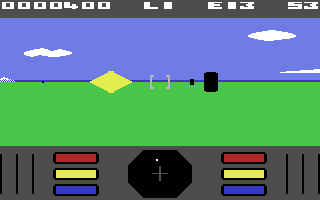
------------------------------------------------------------------------------
Use Control Port 2.
Game Description
Encounter is a fast-action game in three dimensions. Your view is through
the forward command window of a probe vehicle. Your instrument panel combines
a radar scanner and warning lights.
You are exploring a vast plain littered with mysterious cylindrical obelisks.
Your incursion has triggered a relentless attack of alien saucers
and homing missiles. You can move freely over the battlefield,
provided you avoid the cylinders, and can fire at will.
Shots fired by the saucers, and your own shots, will rebound from
the cylinders.
Beware, you can be shot from any angle, including from behind.
The homing missiles, which are not stopped by the obelisks,
are particularly dangerous.
Levels
The game can be progressed through eight levels.
Each level displays a different landscape and presents you with
new enemy strategies. On eliminating all of the enemies at one level,
take a 'stargate' to the next level. There is an audible warning.
The position of the gate is indicated on your scanner, as a blip.
Head towards this quickly, and you will see a black rectangular hole.
Line up with the center of this gate and then proceed through.
You will be propelled at high speed through a hail of spheres,
which you must avoid hitting, to attain the next level.
When the gate appears, an extra shield is awarded
(subject to a maximum of nine). If you fail to pass through the gate
in time, or fail to negotiate the spheres, you are returned
to the previous level and loose one shield. You may re-start
at any level that you have completed in the play session,
by pressing a number key corresponding to the level required.
A buzzing sound acknowledges that this level is accessible to you.
Then press the Fl (START) key to begin play at the level selected.
Controls
Select skill level Press F5 (OPTION)
Begin game * Press F7 (START)
Fire shots Joystick fire button
Travel See diagram below
Pause game Press SPACE BAR
Then to continue Move joystick
Quit Game Press F1 (SELECT)
* To begin at a previously achieved level, press appropriate NUMBER KEY first
Forward
Turn Left _ / \ _ Turn Right
|\ | /|
\ | /
\ | /
Rotate Left <-------------------> Rotate Right
/ | \
/ | \
|/ | \|
Reverse Turn - \ / - Reverse Turn
Left Reverse Right
Helpful Hints
You are warned of a saucer's presence by a yellow indicator
on the instrument panel. A trace on the radar screen identifies
the position of the saucer relative to you at the center.
A blue light will flash when the saucer fires a shot.
Its target is your position. Move at an angle towards or away from the saucer
to avoid being hit. You are warned of the approach of a homing missile
by a flashing red light and the sound of its low menacing whine,
which increases in pitch as it approaches. Its position is shown
on your radar screen. Turn towards the missile and back away to gain time,
but be wary of hitting cylinders behind you.
You must shoot the missile, or it will hit you. Just don't stand still!
------------------------------------------------------------------------------
Some useful keyboard shortcuts
------------------------------------------------------------------------------
[PAUSE] - stop/continue game
[F9] - quick load game state
[F12] - quick save game state (still stored after leaving the site)
[F10] - toggle performance meter
[F11] - toggle fullscreen mode
[ScrollLock] - quick switch control ports
[PageDown] - make a screenshot (320x200)