Jake the Snake
arcade game for Commodore 64, 2018
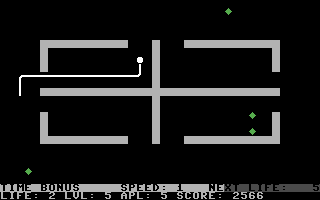
------------------------------------------------------------------------------
Playing the game
You are a snake. You need to eat all apples to get to the next level. You
will face a number of levels, each with an increasing number of apples. Also,
speed will increase a little with every level you complete, and with every
apple you eat. You start with one life, but get an extra life after you've
eaten 10 apples. You then get an extra life after eating another 20 apples
without dying, and then after another 30 apples etc.
You can choose your minimum speed and maximum speed. If you choose a minimum
speed higher than 0, it means there won't be any speed increases at the
beginning of the game. However, the maximum speed has to be higher than the
minimum speed, so the speed will increase at some point during the game.
You can get a time bonus if you finish a level quickly. The time allowed
before the bonus is down to zero depends on how many apples there are to eat
and the speed of the snake on the lowest speed setting. Thus, you have the
chance to get a higher time bonus if you opt for a higher speed setting.
There are 36 different levels. If you play on Novice, you play all 36 levels.
If you complete level 36, you get to play level 1 again (but with higher speed
and more apples to eat than the first time around). If you play on Normal, you
skip the 12 easiest levels. So, you play level 13 to 36 and then go back to
level 13 again. If you play on Expert, you skip the 24 easiest levels, playing
level 25 to 36 and then start over on level 25 again. Thus, Level 13 on Novice
is the same as level 1 on Normal, and level 30 on Novice is the same as level
18 on Normal and level 6 on Expert.
The snake grows more with every apple eaten on Normal than on Novice, and even
more on Expert. Also, the speed increase per level completed is higher on Normal
and even higher on Expert.
------------------------------------------------------------------------------
Some useful keyboard shortcuts
------------------------------------------------------------------------------
[PAUSE] - stop/continue game
[F9] - quick load game state
[F12] - quick save game state (still stored after leaving the site)
[F11] - toggle fullscreen mode
[ScrollLock] - quick switch control ports
[PageDown] - make a screenshot (320x200)