Monty on the Run
action platform game for Commodore 64, 1985
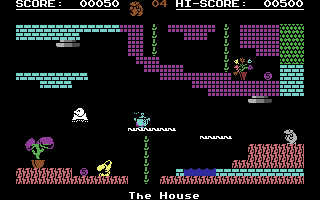
------------------------------------------------------------------------------
Super fit and desperate for freedom. Monty makes his daring escape from
Scudmore Prison. Hounded by the bastions of law and order, our frightened
hero finds refuge with the criminal underworld who offer him his chance to
breath fresh air and bask in the sunlight once again. Moving from safe house
to hideout to underground lair. Monty must select the correct five elements
of his freedom kit from the many he's offered and not miss out on the hidden
gold coins that will make him a mole of leisure.
At last he's free but can he make the cross-channel ferry on time?
Gameplan
Monty, having escaped from prison and now superfit so that he can somersault,
must make his way to freedom through many hideouts and secret locations.
To successfully complete his journey he has been offered a freedom kit with 21
items in it, only the correct five will get him through. In addition, there
are gold coins to collect on the way, plus some other objects that will help
or hinder (you'll only find out if you try them!)
The Freedom Kit:
Compass
Jet Pack
Disguise
Rope
Generator
Laser Gun
Watch
Ladder
Hand Grenade
Gun
Floppy Disc
Passport
Gas Mask
Telescope
Tank
Bottle of Rum
Axe
Kit Bag
Map
Hammer
Torch
General tips for object selection
Don't worry too much about selecting the freedom kit. There will come a point
in the game where you can go no further but it looks as if you should. At
that point take careful note of where you are, restart the game and select
the item from the freedom kit that will help you on your way!
Freedom Kit Selection
On the opening screen, use the Left and Right keys to place the required item
in the central position (item will flash) and press the Down key to select.
When five items have been selected, press Fire to start. The numbers of the
items correspond with the numbers on the inlay card.
How to Move
Keyboard:
Z = Left
X = Right
]; = Up
?/ = Down
SPACE = Jump
Joystick - Port II
Press R on the opening screen to re-define the keys.
------------------------------------------------------------------------------
Some useful keyboard shortcuts
------------------------------------------------------------------------------
[PAUSE] - stop/continue game
[F9] - quick load game state
[F12] - quick save game state (still stored after leaving the site)
[F11] - toggle fullscreen mode
[ScrollLock] - quick switch control ports
[PageDown] - make a screenshot (320x200)