Pillars
puzzle game for Commodore 64, 2021
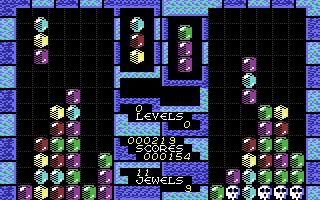
------------------------------------------------------------------------------
Pillars is based on the classic arcade game ‘Columns’ that was ported to most
of the 16-bit home systems - indeed many people would have had it bundled
with their Megadrive. However it seemingly never reached the C64 in the shape
of either an official conversion or clone. Until now!
The aim of the game is to clear gems by matching three or more of the same
colour horizontally, vertically or diagonally. As the gems fall you can move
them left and right, or press fire to rearrange them. Create cascading combos
to significantly boost your score, keeping an eye on the upcoming gems in
order to plan ahead. The game is over when the column that gems arrive into
is filled up.
In 'original' mode you simply aim to survive for as long as possible and get
the highest score you can. Every 50 gems cleared increases level, giving a
higher score multiplier but also a faster drop speed. If you have less time
to spare you can opt for '3 minute' mode, with the aim to score as many
points as possible within that time.
2 player mode allows two human players to go head-to-head, with the aim to
outlast your opponent. In this mode creating combos sends a row of skulls to
your opponent's board, raising their gems towards the top and you towards
victory. These can be removed by clearing adjacent gems.
The settings menu allows you to customise the difficulty of the game,
including the ability to give one player a handicap, useful if you are
playing against someone with a much higher or lower skill level. There is
also the option to change the gem colours to be slightly more distinguishable
to those affected by colour blindness, or mute the music.
------------------------------------------------------------------------------
Some useful keyboard shortcuts
------------------------------------------------------------------------------
[PAUSE] - stop/continue game
[F9] - quick load game state
[F12] - quick save game state (still stored after leaving the site)
[F11] - toggle fullscreen mode
[ScrollLock] - quick switch control ports
[PageDown] - make a screenshot (320x200)