Piracy
logical board game for Commodore 64, 1986
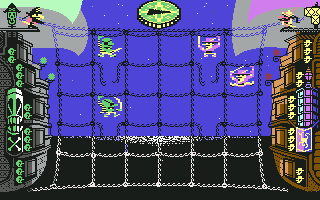
------------------------------------------------------------------------------
Use Control Port 1 and 2.
Each opposing ship has 15 troops (checkers) laying in wait in the cannon bays,
ready to pounce out onto the "game board". Each of the five cannons bays has
three troops. You have the option to play as Captain Carlos or Black Pete.
The game board is similar to draughts, with the squares represented by
boarding net links between the opposing galleons. The troops are "launched"
into the game by opening one or more cannon bays, enabling them leap onto the
start of the net.
After your opponent (either computer or human) has completed their first move,
you then have the option to launch other marines onto the net, or to move
troops already in play.
The goal of the game is to kill all opposition by leaping onto their squares,
or by detonating the cannon bays on the opposing ship (achieved by your
troops completely crossing over to the enemy's galleon).
A humorous aspect to the game is that the two opposing captains can be seen
pacing backwards and forwards, across a plank and the top of the cargo net.
When your side is winning, your captain adopts an aggressive posture, leaping
across the net, while your opposite shrinks away, twitching on his own ship.
The captains' body language is a humourous indicator of how well your team is
fighting.
Movement options are always sideways - never backwards. You can move
horizontally, or diagonally downwards or upwards. All marines already in play
have to be moved simultaneously.
Careful planning is required when moving towards the enemy galleon. Not only
are there enemies to contend with, but there are also the four broken links
in the net which mean instant death (falling into the sea) if they stepped
into.
If you are finally able to kill all enemies, you are suitably rewarded by
watching the enemy captain "walk the plank"!
------------------------------------------------------------------------------
Some useful keyboard shortcuts
------------------------------------------------------------------------------
[PAUSE] - stop/continue game
[F9] - quick load game state
[F12] - quick save game state (still stored after leaving the site)
[F11] - toggle fullscreen mode
[ScrollLock] - quick switch control ports
[PageDown] - make a screenshot (320x200)