Booga-Boo
jumping platformer game for Commodore 64, 1984
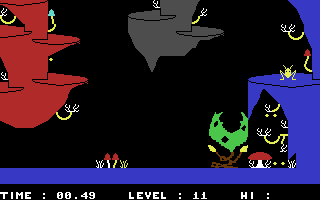
------------------------------------------------------------------------------
Use Control Port 2.
The controls are incredibly simple - hop left or hop right.
At the botton of the screen is a bar indicating the strength of
the hop.
INSTRUCTIONS
A flea called Bugaboo has fallen into a deep gorge, and it's your
job to get it out as quickly as possible, reach the top of the
cavern in which it has become trapped. The intro at the start
shows you how this happened, if you do not start the game for a
few minutes.
The cavern is made up of various ledges and platforms which you
can use to work your way to the top.
To move around you simply use two keys, for jump left and jump
right. The amount of time you hold the keys down for determines
how far you jump. The lights at the bottom of the screen work
as a guage, but it is so fast this is next to useless. The way
you jump also means that you nearly always jump at the same
angle. When you press the desired direction key, Bugaboo turns in
that direction. You release the key when you have got what you
think is the right strength of jump.
The only enemy you have in this game is the yellow dragon who is
roaming the caverns, being able to fly as he is. You only have
one life in this game, and touching this dragon will end that.
As far as I know there is no other way of dying - you can fall
as far as you like, for example.
The dragon enters after a few minutes and eats you.
You can however start again immediately but the dragon will
appear at shorter and shorter intervals, giving you less and
less time.
------------------------------------------------------------------------------
Some useful keyboard shortcuts
------------------------------------------------------------------------------
[PAUSE] - stop/continue game
[F9] - quick load game state
[F12] - quick save game state (still stored after leaving the site)
[F10] - toggle performance meter
[F11] - toggle fullscreen mode
[ScrollLock] - quick switch control ports
[PageDown] - make a screenshot (320x200)